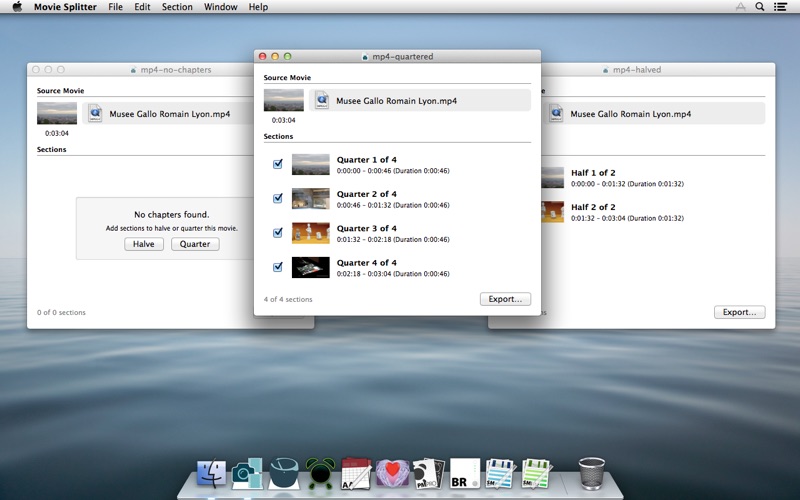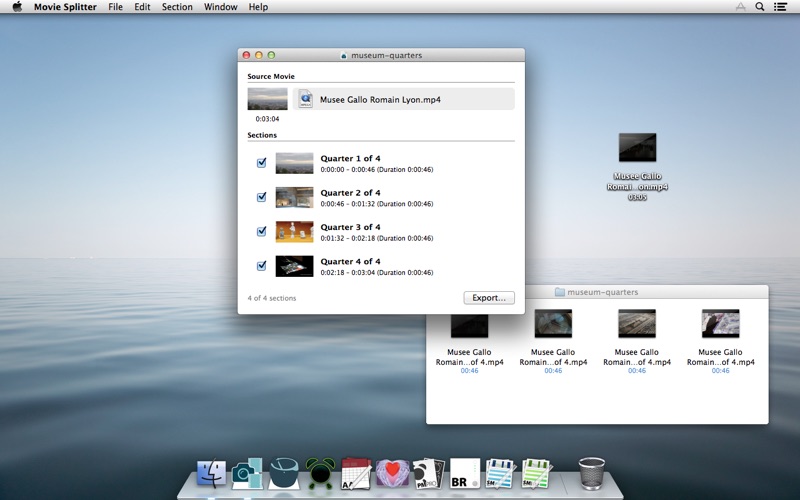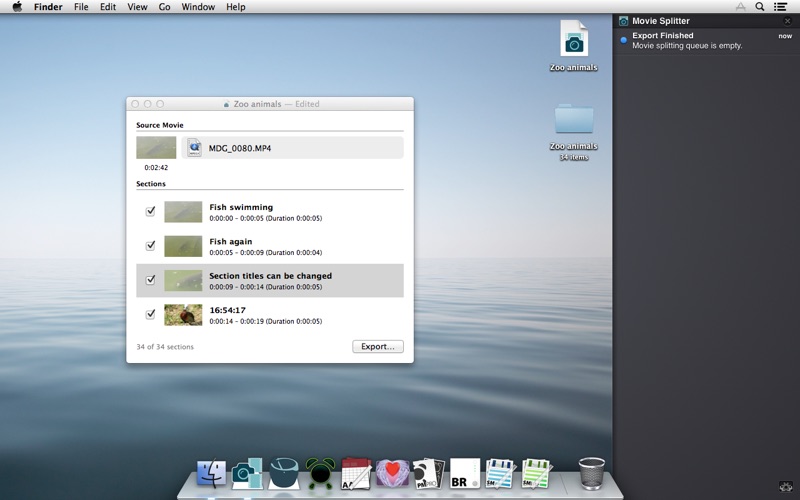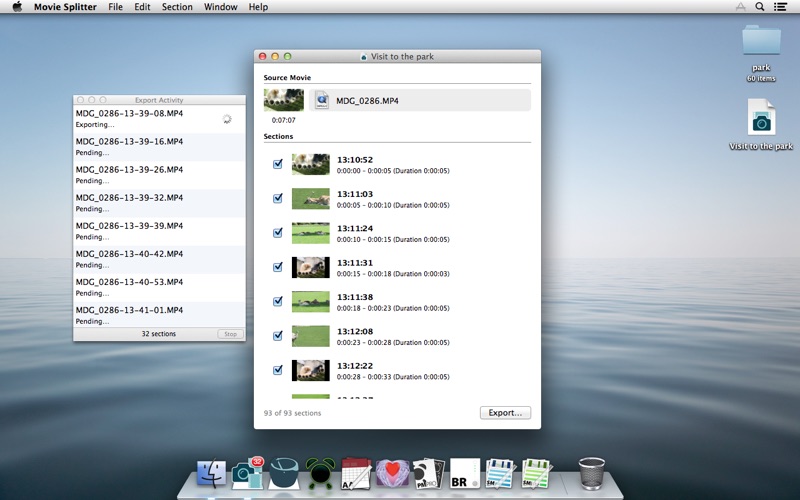
Do More With Hybrid Auto Movies
Movie Splitter is an application for splitting up movies into smaller sections. Designed to quickly and easily separate movies by chapter, Movie Splitter makes a time consuming task simple.
Movie Splitter works with the popular video format MPEG4 (h.264 encoded).
* Designed for Canons Hybrid Auto
Movie Splitter takes Hybrid Auto movies created by the latest generation of Canon cameras and splits them apart into individual clips. Quickly turn your movie digests into single clips for easy editing and sharing with friends.
With Movie Splitter, you can extract a handful of your best shots from a Hybrid Auto movie. No more bad shots ruining your movie memories of the day.
Hybrid Auto movies typically appear on your camera as files starting with MDG_. Hybrid Auto is available on most modern Canon cameras including:
- G1 X Mark II
- G16
- S120
- SX700 HS
- SX600 HS
- N100
- ELPH 340 HS
Tested with IXUS 265 HS and PowerShot SX700 HS.
* What does Movie Splitter do?
Movie Splitter splits a movie into smaller parts. From a single movie, Movie Splitter creates a folder of smaller movies; each smaller movie being a section of the original.
Movies can be split using chapter information embedded within the source movie. Chapter information is automatically detected by Movie Splitter.
* Automatic Chapter Detection
Chapter information can be encoded either as a 3GPP track or as a QuickTime chapter track. Movie Splitter supports both these common methods of embedding chapter information. If present, Movie Splitter will find and create sections for each chapter.
If no chapter information is embedded, Movie Splitter will offer to halve or quarter the movie.
* High Quality
Movie Splitter does not re-encode the movie. Instead exported sections are passed through untouched, except for being trimmed to the desired chapter or length. This ensures the quality of the original movie is maintained. Movie Splitter does not affect the original movie.
* Multicore and Streamlined
Movie Splitter is streamlined for modern Macs. The exporting process is performed in the background and does not interrupt or block you. You can queue up hundreds of sections for splitting and exporting.
There is no need to watch and wait. Open your movies, decide how to split, and click export. Movie Splitter will begin splitting up the movie in the background, leaving you to do other tasks.
While exporting, Movie Splitter shows a count of the remaining sections in the Dock. When the export queue is finished, a notification appears in your Notification Center.
* Movie Splitter in Action
- http://www.youtube.com/milneu
- http://www.youtube.com/watch?v=zBinZTIOqXE
- http://www.youtube.com/watch?v=L_Z2mnDqpGc
* Technical Overview
Opens:
- MPEG-4/H.264 (mp4) files
Chapter Detection:
- 3GPP chapter track
- QuickTime chapter track
Saves:
- Movie Splitter (movie-split) files
Exports:
- MPEG-4/H.264 (mp4) files
Please note Movie Splitter will only work with H.264 encoded MPEG-4 files.